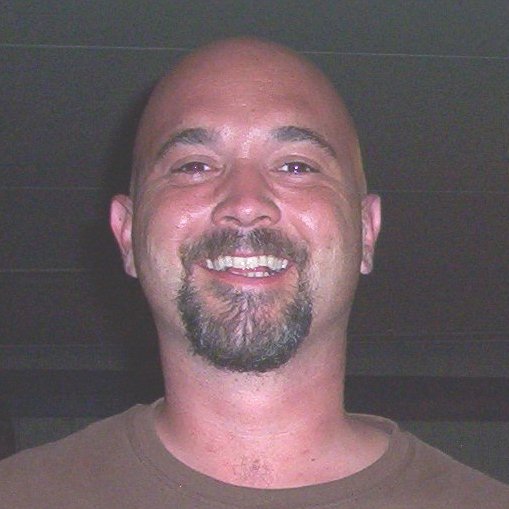Free Audio Books
This post was migrated to my new blog, Port 16. You can find it here.
Every Techie needs to read something.
This post was migrated to my new blog, Port 16. You can find it here.
Posted by
Mike Scott
at
6/29/2007 06:12:00 AM
![]()
Tagged with: AudioBooks, DownTime, Podcasts, Recommendation, ScottSigler
 I was very surprised when I accidentally clicked on the Docs and Spreadsheets link in Gmail, and realized that Google has added the ability to organize your items into folders.
I was very surprised when I accidentally clicked on the Docs and Spreadsheets link in Gmail, and realized that Google has added the ability to organize your items into folders.
Well, kind of.
They basically have taken the tags that you assign to items, and placed a little folder icon next to them. Items can exist in multiple folders, just like they have multiple tags.
This will fix one complaint that I hear over and over from people about GMail, they can't use folders to organize their email. I never had the problem, I view the tags just like folders. If you click on a tag, you get a view which only holds the items with that particular tag.
The advantage, of course, is that items can have more than one tag, where in a true folder system, the item can only exist in one folder.
Even though Google introduced folders, they didn't introduce sub-folders. They just don't work.
The layout for the new interface looks just like the folder layout that Outlook uses, and Yahoo Mail, and Hotmail, and Windows Explorer, and File Manager (remember that one?) and well, you get the picture. It is a big improvement over the last interface though, and in the new interface, you can drag and drop items into the folders. Pretty nice.
The interface was announced tuesday on the Google Blog, and contrary to a previous post of mine, Google Docs might start to be some type of competition for Microsoft Office, especially if they enable Google Gears for it.
More Reading:
"Google Docs and Spreadsheets updates" - Jeff Stalnaker
"Google Docs Gets Organized (and a new look)" - OgasaWalrus.com
"New Google Docs Launched" - Googlified
"Google Docs - Some Issues" - Satish's Blog
Posted by
Mike Scott
at
6/28/2007 06:24:00 AM
![]()
Tagged with: DocsandSpreadsheets, Google, WorldDomination
Some of these posts should be looking pretty familiar to you by now. Jeez, what is the problem with some nice fresh posts? I mean come on, these posts are mostly old. Here, let me suggest some posts for you to read:
For the Techies:
Folder Navigation in Vista - Happiness is a Hyperlinked Address Bar
5 Reasons to leave your Wireless Devices turned off at the RSA conference
For a little laughter:
Create your own warning labels
For the Civic Minded:
For the nosey:
Mike has finally bought an IPod!?!?
Now, these are all perfectly good posts, that were created in May 2007 or earlier. Please read them, I don't think I can stand to hear the muffled sobbing of another poor post who feels neglected.
Posted by
Mike Scott
at
6/27/2007 06:40:00 AM
![]()
Tagged with: 2007, BlogNewsandUpdates, May, PopularPosts
Attempting to draw more attention to the "Internet Radio Equality Act", many Internet radio stations are observing a day of silence today. Pandora is one of the more popular services, one which I use and love, and it too is silent today.
Pandora has posted a open letter to Internet radio users, written by Tim Westergren, here is a brief excerpt from that letter.
Ignoring all rationality and responding only to the lobbying of the RIAA, an arbitration committee in Washington DC has drastically increased the licensing fees Internet radio sites must pay to stream songs. Pandora's fees will triple, and are retroactive for eighteen months! Left unchanged by Congress, every day will be like today as internet radio sites start shutting down and the music dies.
A bill called the "Internet Radio Equality Act" has already been introduced in both the Senate (S. 1353) and House of Representatives (H.R. 2060) to fix the problem and save Internet radio--and Pandora--from obliteration.
Please contact your local representatives, and ask them to support the "Internet Radio Equality Act", you can find contact info for them here, and you can also visit www.savenetradio.org to see what else you can do.
More reading:
Help save Internet Radio - My Blog
"Internet Radio "Day of Silence" hushes thousands of stations" - ArsTechnica
"Radio Free Internet: Broadcasters Protest Rate Hikes With Silence" - Wired
Posted by
Mike Scott
at
6/26/2007 11:29:00 AM
![]()
Tagged with: InternetRadio, Legislation, WorldDomination
I'm not a big fan of composing blogger posts in the HTML editor. The editor works fine , but I just don't particularly care for it.
Previously, Blogger had a plug-in for Word that worked pretty well, although the HTML looked horrible. When the current version of Blogger went into Beta the plug-in stopped working, and there were no plans to update it.
I heard that Microsoft was going to include Blog support in the new word, which I was really happy about, but at the time, it didn't work either. I can't blame MS on that one, because Docs and Spreadsheets stopped working too. There was a workaround that worked for about 3 days. I wrote about it in "When Getting New Features Means that Old Features don't work anymore".
Enter Windows Live Writer Beta, a pretty handy blog post editor. To be perfectly honest, I don't remember why I stopped using it, as I remember the HTML that it creates is pretty clean. My dirty little secret is that I have been using OneNote 2007's "Blog This" feature. Which although handy, doesn't play perfectly well with Blogger.
A couple of features that have been added to the new version is the ability to save drafts to your blog, as well as blogger tag support. There are also a number of plug-ins available.
When I published this post, the HTML was really clean, and the formatting was correct. With OneNote 2007 or Word 2007 there would always be strange line spacing, as well as extra lines breaks in the post.
Links and References:
- Writer Zone (Windows Liver Writer Blog) - Microsoft
- Windows Live Writer (Official Site) - Microsoft
- whateverblog - Joe Cheng, part of the Microsoft Live Writer Team.
- Live Writer Plug-ins - Microsoft
With only 7 days to go, you have to take a look at the features listed on The Onion's Article: "Apple's New iPhone" (Via Internet Nexus).
My favorite feature is:
Exclusive link to Google Street View so you can watch yourself using your iPhone at all times
and
Comes with an iPhone hat, so people know you own an iPhone during the brief periods you're not using it
It seems like yesterday and today my inbox has been flooded with anti-iPhone newsletters. There are a lot of people worried about the iPhone in their network. Several of the articles point out that the devices only support iMap, and that Apple should license software from either Blackberry or Microsoft so that the device can sync more securly.
I really don't see how this is any different from the way things are now, except possibly for the fact that the iPhone is going to be more popular than most other iMap enabled phones.
Analysts: iPhone Has Neither Security nor Relevance - eWeek
Enterprise Hurdles Await iPhone - eWeek
The iPhone, our new security nightmare - 360° Security
Is The iPhone Insecure? - Forbes

I had heard about Surface, but hadn't went looking for anything about it, until I saw a YouTube parody on HellYeahBitch. I had to go and find some of the real videos. The Microsoft Surface Website has the official videos, although I'm not sure what is going on with the text they use.
Not to be a Microsoft fan boy, but surface sure looks cool. From what I have read, the price tag is all sorts of expensive, like $10,000 a unit. That is way out of my $19.99 budget. Maybe someone I know will get one, and I can stay at their place for awhile. Right now Microsoft is targeting places like hotels and casinos, hoping that in 3 to 5 years the prices will have come down enough for consumers.
According to this CNet News article, Microsoft is developing the hardware and the software for the device.
I'm kind of curious to see what technologies are being using for synchronization and data transfer, not to mention how long before those technologies are supported by a lot of manufacturers. Looks cool though. Below is one of the Microsoft Videos, with a parody of it below.
Microsoft's Teaser:
Finally, that parody:
Sources and Links:
- Microsoft Surface Website - Microsoft
- "Microsoft hopes 'Milan' table PC has magic touch" - CNet News.com
- "Microsoft Surface Confirmed" - GizModo
- "Its not an iPhone...its a big ass table" - HellYeahBitch
- "Surface computing - Microsoft Surface" - My-Knowledge-Share
- "Microsoft Surface - The Magic, The Power, The Possibilities" - Andrea Vascellari Weblog
Posted by
Mike Scott
at
6/21/2007 11:06:00 PM
![]()
Tagged with: Microsoft, NewProducts, Surface
In my recent web travels I have ran across some sites that I wanted to share. Here they are, enjoy. Patrick Norton - Formerly of the Screensavers, frequent TWIT Panelist, now on DL.TV A someone working on a house, with a really big ladder My Favorite, the Google Van gets pulled over. Make sure you follow the post's directions to see it.
Posted by
Mike Scott
at
6/21/2007 06:30:00 AM
![]()
Tagged with: Google, Make, MeganMorrone, PatrickNorton, QuickLinks, ReadingMaterial, TWIT
Over at my very popular "Strange SharePoint Restore Issue" post, Rafael was having a problem with restoring a SharePoint backup. Unfortunately it isn't anything I have ran into, all of my experience has been with SharePoint Team Services 2. But Rafael asked me to post my SharePoint backup script anyway. So here it is, but first, a little advice: If you use this script to backup your SharePoint database: '** Begin Copy here "web server extensions\60\bin\" A Good SharePoint Blog: Penny on SharePoint - Penny Coventry MVP's SharePoint blog.
'******************* SPSBK.VBS ****************************************
'** Save this file with a .vbs extension
'**
'** Share Point Services Backup
'** This script is meant to be run periodically to create a backup of
'** a sharepoint site to a local folder.
'**
'** This script runs stsadm with the parameters needed
'** to create a full backup named after the date.
'**********************************************************************
'Create the Variables
dim strCmdPath ' Used to store the path where stsadm is located
dim strBKPath ' Used to store the path where backup files will be stored
dim strFileDate ' Used to store the date which is appended to the file name.
dim strCmd ' Used to hold the entire command sent to the shell.
dim strURL ' Used to store the URL for the Sharepoint Backup
'************************************************************************
' Here is where the location is set. Change these depending on Machine **
'************************************************************************
' This is the path where stsadm is
strCmdPath = "c:\Program Files\Common Files\Microsoft Shared\" & _
' This is the path where backup files will be stored
strBKPath = "d:\SharepointBackups\"
strURL = "http://localhost/sites"
'************************************************************************
' Assemble the date string for the filename
strFileDate = year(now) & "-" & month(now) & "-" & day(now)
' Build the command line.
strCmd = chr(34)& strCmdPath & "stsadm.exe " & chr(34) & "-o backup -url " & _
strURL & " -filename " & strBKPath & strFileDate & "-SharepointBackup.dat"
' Execute the command.
Set objShell = CreateObject("Wscript.Shell")
objShell.Run(strCmd)
'*** End Copy Here
Posted by
Mike Scott
at
6/19/2007 07:02:00 PM
![]()
Tagged with: DisasterRecovery, Scripting, Sharepoint
Sorry for the inconvenience, but there is a new and improved version of this post over on my new blog.