Now with Folders - Google Docs and SpreadSheets
 I was very surprised when I accidentally clicked on the Docs and Spreadsheets link in Gmail, and realized that Google has added the ability to organize your items into folders.
I was very surprised when I accidentally clicked on the Docs and Spreadsheets link in Gmail, and realized that Google has added the ability to organize your items into folders.
Well, kind of.
They basically have taken the tags that you assign to items, and placed a little folder icon next to them. Items can exist in multiple folders, just like they have multiple tags.
This will fix one complaint that I hear over and over from people about GMail, they can't use folders to organize their email. I never had the problem, I view the tags just like folders. If you click on a tag, you get a view which only holds the items with that particular tag.
The advantage, of course, is that items can have more than one tag, where in a true folder system, the item can only exist in one folder.
Even though Google introduced folders, they didn't introduce sub-folders. They just don't work.
The layout for the new interface looks just like the folder layout that Outlook uses, and Yahoo Mail, and Hotmail, and Windows Explorer, and File Manager (remember that one?) and well, you get the picture. It is a big improvement over the last interface though, and in the new interface, you can drag and drop items into the folders. Pretty nice.
The interface was announced tuesday on the Google Blog, and contrary to a previous post of mine, Google Docs might start to be some type of competition for Microsoft Office, especially if they enable Google Gears for it.
More Reading:
"Google Docs and Spreadsheets updates" - Jeff Stalnaker
"Google Docs Gets Organized (and a new look)" - OgasaWalrus.com
"New Google Docs Launched" - Googlified
"Google Docs - Some Issues" - Satish's Blog
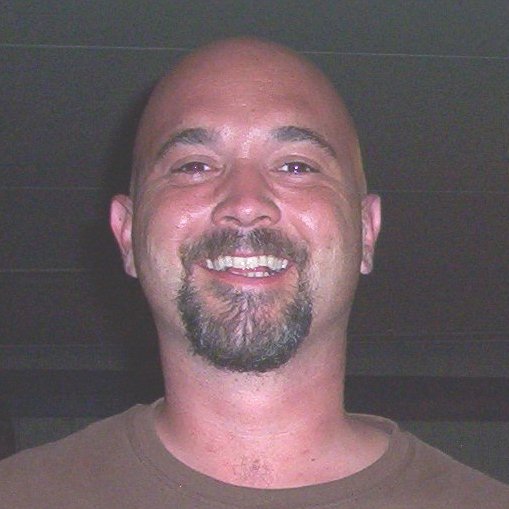
No comments:
Post a Comment