Folder Navigation in Vista - Happiness is a Hyperlinked Address Bar
I almost panicked when I couldn't find the "up" button in Vista. I was never a big fan of using the back button, because when you start following shortcuts, or entering UNC paths in the address bar, it can get a little confusing. I was pretty disappointed until I realized that all of the items in the address bar can be clicked on. I think that this is a really nice feature, and I'll explain why. In this picture of XP's Windows Explorer, If I wanted to get back to the root of C:, I could either press "up" 2 times, or I could click in there and delete the "windows\system32" and then press enter. The picture below is Vista's Windows Explorer, you'll notice that "Local Disk (C:)" is highlighted, and if I click on it, Explorer will jump directly to the C: drive. It gets even better. The arrow to the right of C: is a dropdown menu. As you can see from the picture below, you can now see all of the folders available to you on the C: drive, and clicking on any of them will jump directly to that folder. Even better, the menu to the left of "Computer" is also a drop down list which can be used to get to some other frequently used items (see image below). Even though it's going to take a little getting used to, I think this change will really save me some time.




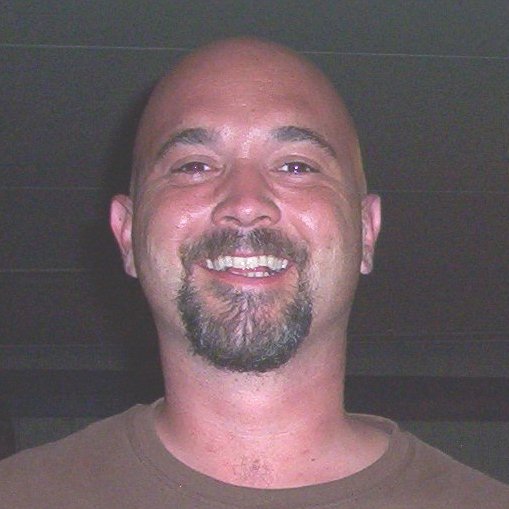
2 comments:
There's nothing good about this, it's like having four of your fingers replaced with extra thumbs. It should have an up button, I'm sure anyone who has to sort through folders frequently would agree.
Just another example of the fundamentally flawed thinking behind this awful product.
5 thumbs? Then people wouldn't know if you're giving them a thumbs up, or a high five. That would be weird.
I'll agree that there should be an up button. There are places you can go in the path, and you're at the top level, but it's not really the top level, like the User folder, or desktop. Not to mention it's darn convenient. At least it could be an option, like a toolbar, where if you do want it, it can be selected.
I still think that being able to manipulate the folders in the address bar is cool, and I would want that capability even if there is a up button. That's coming from someone who does spend a lot of time sorting and navigating through folders.
Post a Comment