Windows Live Writer Beta 2
I'm not a big fan of composing blogger posts in the HTML editor. The editor works fine , but I just don't particularly care for it.
Previously, Blogger had a plug-in for Word that worked pretty well, although the HTML looked horrible. When the current version of Blogger went into Beta the plug-in stopped working, and there were no plans to update it.
I heard that Microsoft was going to include Blog support in the new word, which I was really happy about, but at the time, it didn't work either. I can't blame MS on that one, because Docs and Spreadsheets stopped working too. There was a workaround that worked for about 3 days. I wrote about it in "When Getting New Features Means that Old Features don't work anymore".
Enter Windows Live Writer Beta, a pretty handy blog post editor. To be perfectly honest, I don't remember why I stopped using it, as I remember the HTML that it creates is pretty clean. My dirty little secret is that I have been using OneNote 2007's "Blog This" feature. Which although handy, doesn't play perfectly well with Blogger.
A couple of features that have been added to the new version is the ability to save drafts to your blog, as well as blogger tag support. There are also a number of plug-ins available.
When I published this post, the HTML was really clean, and the formatting was correct. With OneNote 2007 or Word 2007 there would always be strange line spacing, as well as extra lines breaks in the post.
Links and References:
- Writer Zone (Windows Liver Writer Blog) - Microsoft
- Windows Live Writer (Official Site) - Microsoft
- whateverblog - Joe Cheng, part of the Microsoft Live Writer Team.
- Live Writer Plug-ins - Microsoft
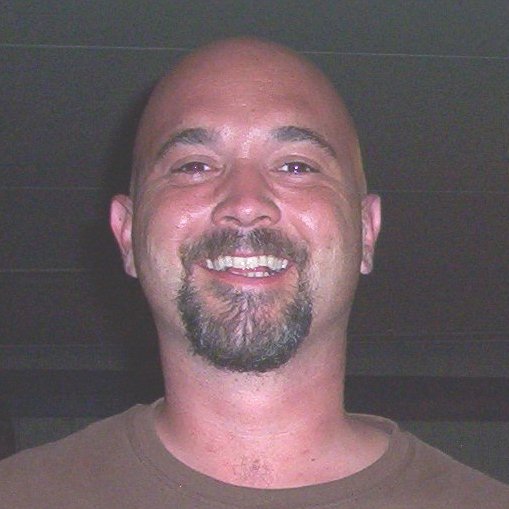
5 comments:
Way back when this first came out I looked at it but didn't use it for some reason. I forget why but maybe it didn't spport xmlrpc. I really don't remember.
Just now I dowloaded and installed it and it looks pretty sharp. It connected up to my Wordpress blog just fine so I'll be checking it out.
Right now I switch back and forth between the Zoundry Blog Writer and the ScribeFire plugin for Firefox. I'm not 100% satisfied even with those as each of them have their own little quirks.
I'm not sure if I can make links here, so I'll just give the URL for both of those...
Zoundry Blog Writer:
http://www.zoundry.com/
ScribeFire Firefox plugin:
https://addons.mozilla.org/en-US/firefox/addon/1730
Thanks for the links Art.
I had the same problem with Zoundry that I had with the first Live Writer, neither of them supported the Blogger Beta (which is now the production Blogger), so I couldn't post anything because it wouldn't authenticate. Luckily Microsoft fixed the issue in this Live Writer version.
I have Scribe Fire, and it works OK, but it puts a bunch of extra line breaks in the post, and I have to log into Blogger to remove them.
So far, I really like the Live Writer Beta. I even used the insert video plug in for that Surface post.
P.S.- if you enter the tags, it will let you do links.
If I could find something that can use Ultimate Tag Warrior tags, that would be awesome.
Right now, if I use a standalone application to post to my blog, I still need to log in to the blog to tag the story correctly.
And that sucks.
Yes I have been using live writer only problem sometimes is pictures I found that I need to post from live without picture and then immediately upload a picture from the edit post.
That is one thing that I don't like, and I am hopping that they include Picasa support in the next revision.
You could always upload the images to the Picasa site, and then just link to them from Live Writer.
There is also a plug-in for flickr, which would work the same way, except that you can browse and search your flickr libraries.
Post a Comment