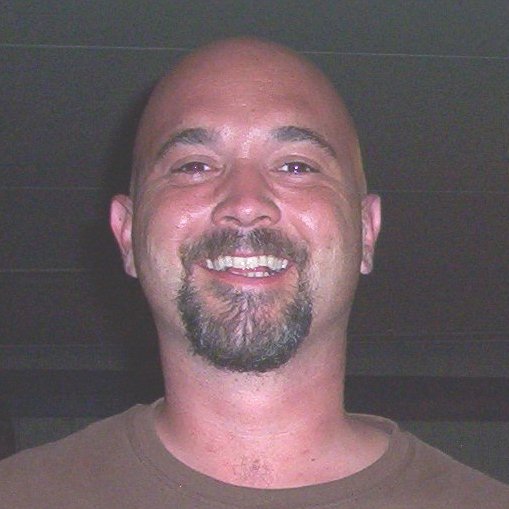I for one, have long been waiting the release of the new update services from Microsoft. I had played around with SUS, and never had much luck with it. So now that it is out, I have downloaded it, and will try to start using it in my network.
For a little back story, SUS is Software Update Services, Microsoft was planning on giving it the ability to update not only windows, but also office and other MS apps. For some reason they didn't want to continue using the name SUS, so they were going to rename it Windows Update Services, I guess they didn't check out what the acronym sounded like. I heard many complaints along the line of "I don't want to be called the WUS administrator". Anyway, it looks like they went with Windows Server Update Services (WSUS), which is better, but I think it is a little misleading. Oh well, as long as it works.
The install went pretty smoothly, with the dialogs screens explaining what is going on. WSUS uses MSSQL for its database, it offers to install the SQL desktop engine, but I already had it running on that machine, so it created a database for itself, all on its own.
It looks like the default is to download all languages for the selected updates. I changed this to only download the English updates, to conserve on disk space. By default, Critical updates and security updates are approved automatically. This was ok for me, so I will leave it as is for now. There were several types of downloads which are not synchronized, and I included pretty much all of them, such as feature packs and security rollup packages. I did not however, include drivers. I bet that would eat up some serious disk space.
After the install, I set up the group policy for a few machines. You can test it out by running wuauclt.exe /detectnow from a command prompt, and then the computers should show up on the WSUS machine. It allows you to create groups of computers for administration.So far it all looks pretty neat. It looks pretty easy to work with, I will be playing around with it over the next few days, and I'll make sure to post anything interesting that I find.