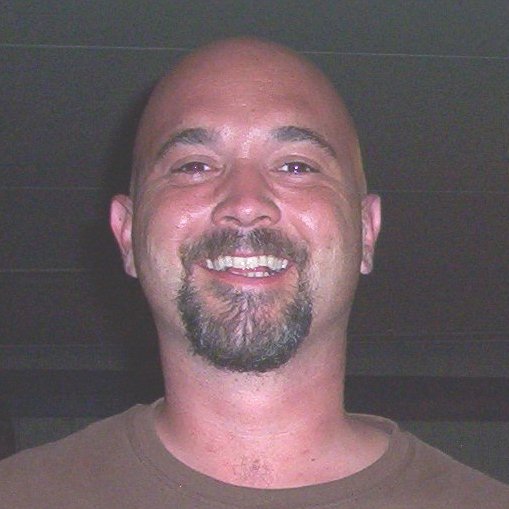Usually when I have to use this trick, it is because I was synchronizing a laptop, and I get the following error message:
“Unable to merge offline changes on “ %share_name% “the parameter is incorrect”.
Quick little warningThe fix is pretty straight forward, but don't do it if you think you have changes that haven't been synchronized to the network. If you think you may have some, then scroll down to the section of this post which reads "Finding out what files need to be synchronized". If you ignore this warning, don't blame me when someone bounces the laptop off your head because you just lost days worth of work.
The Fix (if you don't have changes that need to be synced)After performing the following steps, the offline files cache will be cleared, and anything which was made available offline will need to be made available once again.
Now, if you are sure that you don't have any changes, just open any Windows Explorer window (my computer will work too), and click on:
Tools > Folder Options > Offline Files.
Now hold down Control and Shift, then click on "Delete Files". You will get a message letting you know that all unsynchronized changes will be lost (hence my warning above), and that afterwards, no network files or folders will be available offline. It will ask you if you wish to re-initialize the cache. Pressing OK twice will agree to this, and agree to a restart.
Bookmark this because ...
I would like to say that this fixes it forever, but I won’t say that, because it doesn’t. To be honest, I am always looking for this article, because about once every two months or so, I have the same problem and have to figure out how to do it again.
I am willing to bet that a format / reload would fix it, but the machine is some weird tablet from a small company, and I don’t feel like messing with it. The last time I called the company, they had a total of 1 support person, and he was on vacation.
How this fix can divert yet another synchronization disasterSometimes I have used this solution to straighten out another problem I have seen, on the same computer strangely enough, when I connect to the network, there will be thousands of files that the system thinks are modified and it wants to sync up. Unless that user is really productive, then that would probably be a bad idea (as you can imagine).
If you are having either of these problemsYou may want to ask the user if they have modified anything since they were last on the network. When you reset the cache any modifications will be lost. You can also look in the Offline Files Folder and sort by date modified or Synchronization status.
To view your offline files, in a easy to sort by modified date and synchronization status, just open any Windows Explorer window (my computer will work too), and click on:
Tools > Folder Options > Offline Files, then click on the "View Files" button.
Finding out what files need to be synchronized
If you are having problems with seeing the modified / cached files, just disconnect the system from the network, then you should be able to view the files in their original location or in the Offline files Folder, copy the modified files anywhere on the local disk, then after clearing the offline files cache, you can bring the system back online and put the modified files back where they should be.
References:How to re-initialize the offline files cache and database - Microsoft TechNet Article