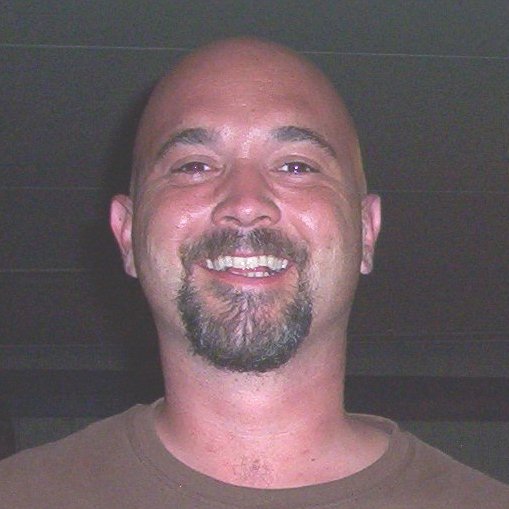Happy New Year!
You know I have to post it, if I want to be a good blogger, so here goes.
Happy New Year Everybody!
Here is wishing that 2007 is going to be a terrific year. So get your resolutions in order, because they start tomorrow, or maybe the next day.
Personally I only have a few resolutions.
- To Gain Control of the entire world.
- To re-grow hair on my head.
- To finally be able to fold the space time continuum.
- To not mess up a single check by writing 2006 instead of 2007.
I know, almost the same resolutions as last year.
Enjoy 2007!