Strange SharePoint Team Services 2 Restore Issue
Like a good administrator, I was testing my SharePoint site backups, and was having a devil of a time getting it to work. Before I go into too much detail, if you are not familiar with backing up and restoring SharePoint using the stsadm command line tool, then you probably don’t want to read any farther.
If you are reading this, than you probably already know how to use it, or have looked at this Command Line Operations guide to stsadm.
To continue, I was testing the restore of my backup, and kept running into an error "Exception from HRESULT: 0x80040E2F”. I tried the usual, creating a site, and then deleting it, and verifying the versions, all to no avail. Of course I have gobs of free time, watch out for the puddle of sarcasm over there, so it wasn’t too big of a deal.
I had tested the backup and restore very thoroughly when I set up my neat little script, which backs up the entire SharePoint site every night, with the convenient file name of year-month-day-sharepointbackup.dat. As it turns out, what I was doing was renaming the backup file to sprestore.dat so that I didn’t have to do all that typing when I tried the restore. Once I stopped renaming the backup file, it worked like a charm.
Oh well, we live and we learn.
PS: If you have any interest in the script, reply to this post, and I’ll be sure to clean it up a little, and post it.
You may also like:
- Tools to work with SharePoint Offline – Review of Revelation and Colligo for SharePoint
- Script to Back up SharePoint Team Services 2
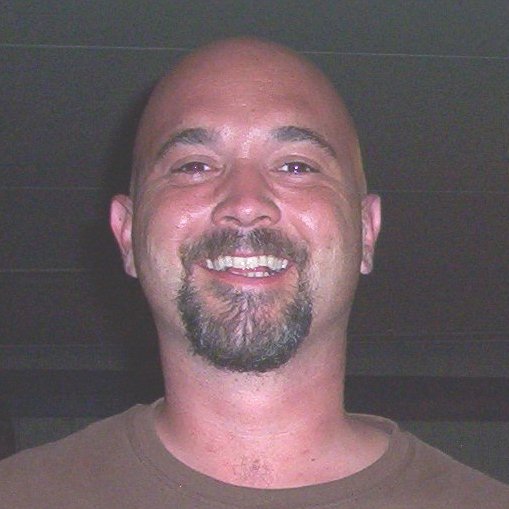
3 comments:
I have interest in the script!!!
Please, post it!
i´m trying restore the SharePoint Portal Server 2003 version 11.0.6715.0 on my Server of Tests!
i´m using the "SharePoint Portal Server Data Backup and Restore" tool and received the error:
"The current system locate is diferent from the system locate in the backup images"
On step restore of "Restoring search application"
i need help, Please!
Tnks,
Rafael
I'll post the script Rafael, let me track it down.
I don't think that it is going to help you out. I didn't specify in the post, but I was working with Sharepoint Team Services. I haven't done much with Sharepoint Portal server.
I did some quick searches, and couldn't find anything, which is probably the same result you had. I'll try to keep looking though.
Good Luck.
Here you go Rafael. You can find it here.
Post a Comment