Working with Sharepoint Offline - Review of Revelation and Colligo for Sharepoint
Well, my company has been using SharePoint for a little while now, and of course the question has come up, “How can I get access to files while I am offline?” Like a good network guy, I tried to use the standard stuff, trying to make the folders available offline, but it didn’t support that.
Also, like any good Network guy would do, I googled it, and ran across Colligo for SharePoint, and it looked pretty sharp. So I followed this link, and downloaded their demo, which according to their sales people, was really stable. After a nice little 3MB or so download, I was ready to roll.
The install was quick, and pretty painless. Unfortunately, the beta doesn’t support Events, or threaded discussions, although they do plan on implementing it in the future. There are a few other items it doesn’t support, such as Surveys and Picture libraries, but I was not too concerned about that.
When you set the program up, you map “Workspaces” to your various SharePoint sites. It is a little bit of a pain, because you have to enter the URL in manually, thank goodness for cut and paste, and the program doesn’t support searching for sub sites to synchronize. Colligo plans on implementing additional web part support, as well as site searches, into the product in the future.
Besides those two limitations, I don’t really have any complaints about the product. I had no issues with crashes, and the interface is easy to use. I talked with sales, and when it retails in mid February, it will sell for $149. Although if you contact sales, they may sell it to you now for half price, if you are willing to say a couple of lines about the product that they can use in marketing materials later on.
Because of the lack of threaded discussion support, I figured I would search on.
While reading an article by Chris Johnson, I noticed he had a trick using Microsoft’s Sync Toy, which seemed like it would work for a Techie like me, but I didn’t think the employees who needed offline access would be able to use it effectively. Although the price (free) was right for me, Chris also mentioned Digi-link Revelation, so I figured I should check it out.
The web page for Revelation had a flash-type demo, but it looked a little cumbersome to me. The list price was only $30, so I emailed the company asking for a real demo, and they quickly sent me a temp registration key. After a heftier 40MB or so download, I had a copy of it in my hot little hands.
First off, I noticed the install kicked off the install for the Microsoft Desktop SQL Server (MSDE), which didn’t make me to happy, everyone remembers Slammer, right? After install, I entered the SharePoint server, and was happy to note that it found all of my sub sites, and gave me an option to add them in my sync list.
Unfortunately, I couldn’t get the application to work on a Virtual PC. It installed correctly, but once you start the sync, it doesn’t do anything but use up memory and CPU time.
After installing it on my desktop, it worked fine. That is when I realized that the only thing you can sync is document libraries, which explains the reason for the cheaper price tag. The interface for it looks like SharePoint, and has a nifty view option, so that you can see what is on the server vs. what is on your machine. The method used to sync it was a little confusing. There is a sync server option, which really sets the options that the program will use when you sync that server. Then there is a big honking “sync now” button in the top corner which actually starts the synchronization.
I had pretty much decided at that I was going to get the Colligo for SharePoint, and had uninstalled Digi-link Revelation. That is when the fun began. The install complained that another application had the database open, which strangely enough was the database server that Revelation had installed (imagine that). I went in a stopped the service, and was able to continue with uninstalling Revelation. Once that was done, I noticed that the SQL icon was still in the systray, and when I looked in the add/remove programs, realized that it was a separate item which had to be uninstalled.
While typing this mini-review up, I realized that Revelation may be enough for some of my users, and I think I will play with it a little bit more before I decide against it. After all, every dollar I save by purchasing Revelation
**** Update 8/30/2006
- I haven't had the time to do another full review of Colligo for Sharepoint, but I have in fact installed the new release of Colligo for sharepoint, and they have fixed everything that I had an issue with it. What is even better, is that if you only want to read Sharepoint content, you can get Colligo Reader for Sharepoint for free! It is a great product.
Also, I think that I may have to say that Barry Jinks, the President and CEO (or someone masquerading as him), is the first confirmed reader of my blog! Congratulations Barry!
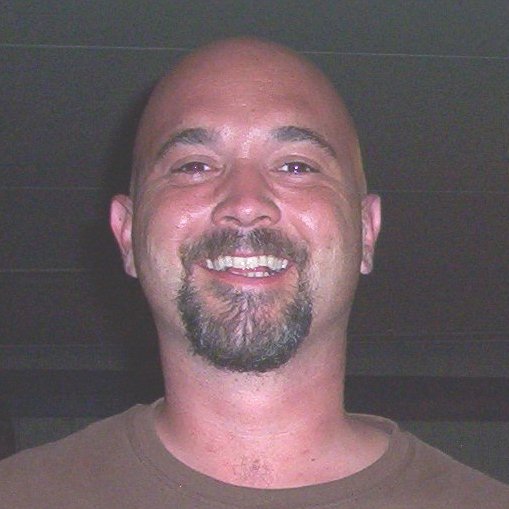
No comments:
Post a Comment